Loved Ones Watch Face
What if the watch on your wrist suddenly transformed into an album of your loved ones? Loved Ones Watch Face offers exactly that magical experience. It's not just a watch—it's a special way to keep your precious people always by your side. From family's warm smiles to fun moments with friends, from romantic memories with your loved one. All these precious moments come alive on your wrist, bringing you happiness every time you check the time. With AI technology that automatically recognizes and optimizes faces for more beautiful display, and unlimited photo additions, you can capture all your precious moments. Change photos with just one touch, so you can check the time with a fresh feeling every time. Give it a try now!
Loved Ones Watch Face is a watch face that works on Android Wear OS and is compatible with Galaxy Watch. With its intuitive interface, anyone can easily set a watch face using photos from their mobile device.


Easily and quickly decorate your watch face with your photos.
Notification
Due to Google's policy changes, some versions of Wear OS only support Watch Faces in WFF (Watch Face Format). In such cases, Loved Ones Watch Face may not be installed on your watch. For more details, please refer to the following link. Update: Changes to Available Watch Faces
Features
Here are the key features:
- Add photos without any limitations
- Automatically recognize and zoom in on faces when saving photos
- Display photos in sequence or shuffle mode
- Change photos by tapping the watch face
- 24-hour time display
- Display date and day of the week
- Set the time position to top, bottom, left, right, or center
- Supports AoD (Always-on Display)
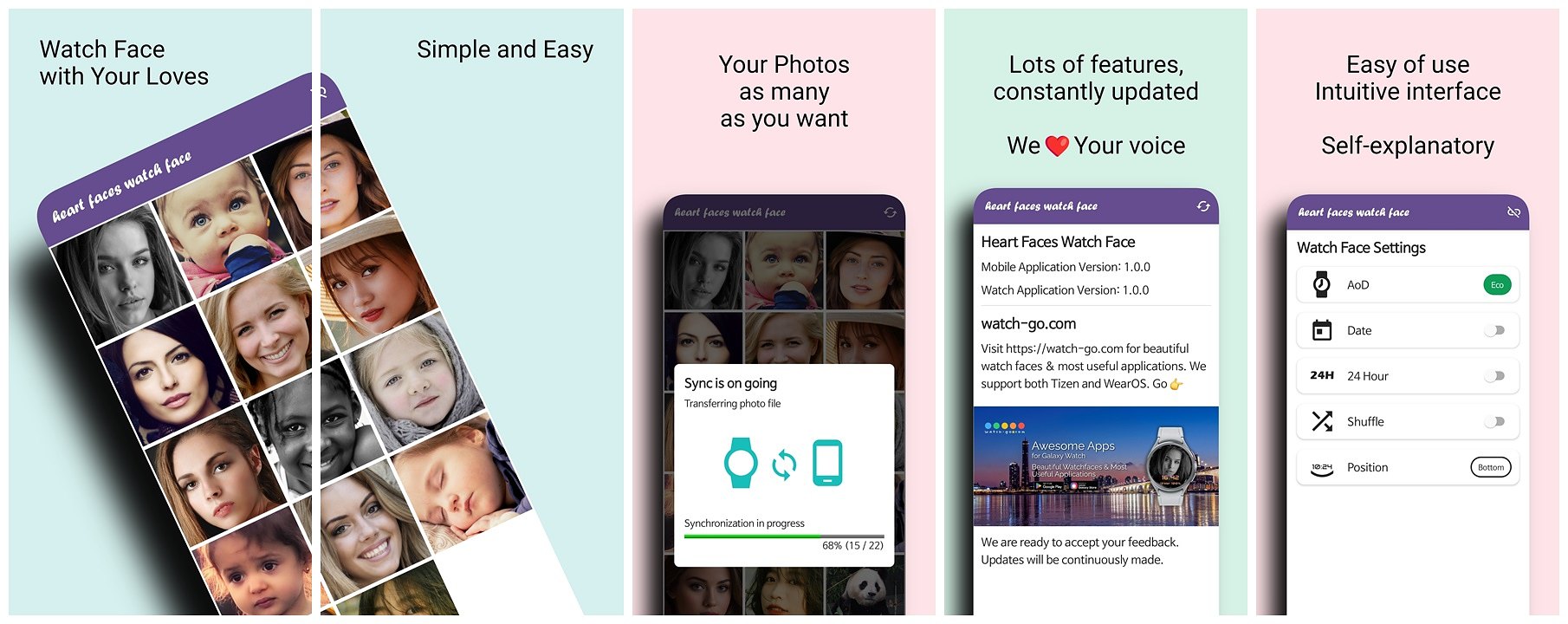
Loved Ones Watch Face allows you to select and use numerous photos as your watch face background without any limitations. The selected photos are displayed sequentially or shuffled, and touching the watch face changes to the next photo.
You can also customize the style of time display according to your preference. Choose between 12-hour and 24-hour time formats. Additionally, you have the option to display or hide weather and day of the week. You can position the time display anywhere on the watch face: top, bottom, left, right, or center.
You can use the photos directly as the background for the Always-on Display (AoD) screen.
Why Choose Loved Ones Watch Face?
- Enhanced Personalization: Create a watchface that reflects your unique style and memories.
- User-Friendly Interface: Intuitive and easy-to-use, ensuring a smooth setup process.
- Stay Connected: Follow us on social media for updates, tips, and community engagement.
Updates
v1.3.0
- Added 'Share App' feature: A feature to share the app with others has been added.
- Added 'In-app Rating' feature: Users can now rate the app directly within the app.
- Added 'Reconnect' feature: A reconnect option has been included to restore connection.
- Removed 'Anonymous Feedback': The anonymous feedback feature has been removed.
- Added default sample images: Default sample images have been added to the app.
- Removed '0' padding from digital clock: Unnecessary '0' padding has been removed from the digital clock display.
- Adjusted clock positions by size: Clock positions have been adjusted based on different clock sizes.
- Changed app exit with back button: The app can now be exited by pressing the back button.
FAQ
How do I add photos to the watchface?
To add photos to the watchface, open the mobile app and select the photos you want to use. You can add multiple photos without any restrictions.
How connect watch with mobile
To connect your watch with your mobile device, follow the instructions provided by the manufacturer. Make sure to install the necessary apps and enable the required permissions.
To connect Loved Ones Watch Face, set watchface on your watch and open the app on your mobile device. The app will automatically connect to your watch.
What if the connection doesn't work?
If your mobile app is not connecting to your watch, please check the following:
- Ensure that your mobile device and watch are connected.
- Make sure both the mobile app and the watch face app are installed.
- Confirm that the watch face app is set as your active watch face.
- Check the connection status icon in the top right corner of the mobile app.
- If the icon shows as disconnected, please verify the watch connection. - Try adjusting the settings in the app and see if they are applied to the watch face.
If the issue persists, try the following steps:
- Switch to a different watch face, then set Loved Ones Watch Face again.
- Uninstall and reinstall the app.
If the problem continues, please provide the following information via email:
- Your mobile device and watch model.
- The status of the icon in the top right corner and any message that appears when tapped.
- Any error messages that appear when the connection fails.
We Value Your Feedback!
Share your thoughts and suggestions to help us improve and provide the best user experience possible.
We welcome any comments or suggestions.






