Photo Digital Watch
The greatest advantage of smartwatches over traditional watches is that you can change the watchface anytime. Most smartwatch users choose various watchfaces that match their personality. There are really many different watchfaces, but the best one is definitely a simple watchface filled with photos of loved ones. This watchface, which allows you to recall memories with loved ones every time you check the time in your busy daily life, is the best watchface. The setup is very simple, you can put in many photos, and you can change it to various styles. Try using it now!
Elevate Your Galaxy Watch Experience
Transform your Galaxy Watch into a personalized masterpiece with the Photo Digital Watch app. Showcase up to 50 of your favorite photos in a stunning, dynamic slideshow—because your style deserves to shine on your wrist.
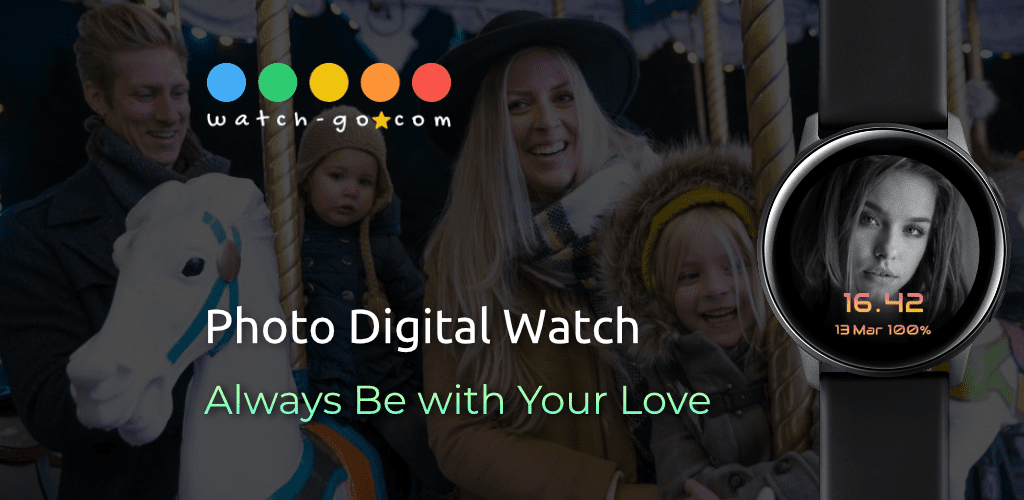
Key Features
- Photo Slideshow: Seamlessly loop up to 50 memorable images—from loved ones to scenic shots—right on your wrist.
- Stylish Customization: Choose from 8 vibrant font colors and 5 unique font styles to match your vibe.
- Display Flexibility: Enjoy Big Digit Mode, 12/24-hour formats, and a dedicated Photo AoD (Always on Display) mode.
- Effortless Controls: Navigate and personalize your watchface in just a few taps—no hassle, no clutter.

Why Choose Photo Digital Watch?
- Made for You: Designed with simplicity and customization in mind for all users.
- Always Improving: Stay up to date with the latest features, tutorials, and improvements through our social channels.
- Community-Driven: Join a global community of users sharing creative ideas and helpful feedback.
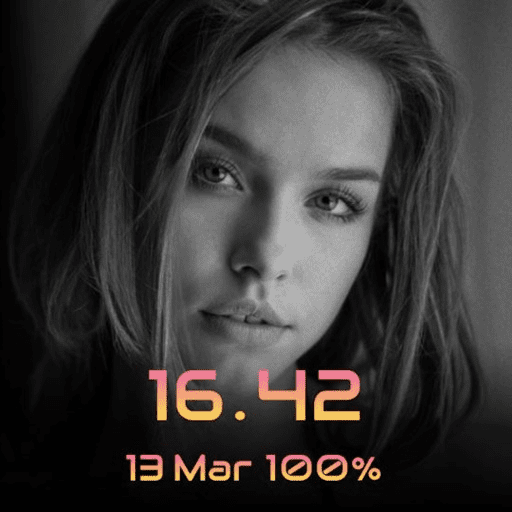
What Users Are Saying
- "I'm happy with the custom picture app." – spen**, Canada, Galaxy S23 Plus & Gear S3 BT
- "Love how it makes a slideshow and that it’s easy to use." – txan**, USA, Galaxy Note 10 Plus & Gear S3 LTE
- "10/10" – atom**, Mexico, Galaxy Watch Active 2
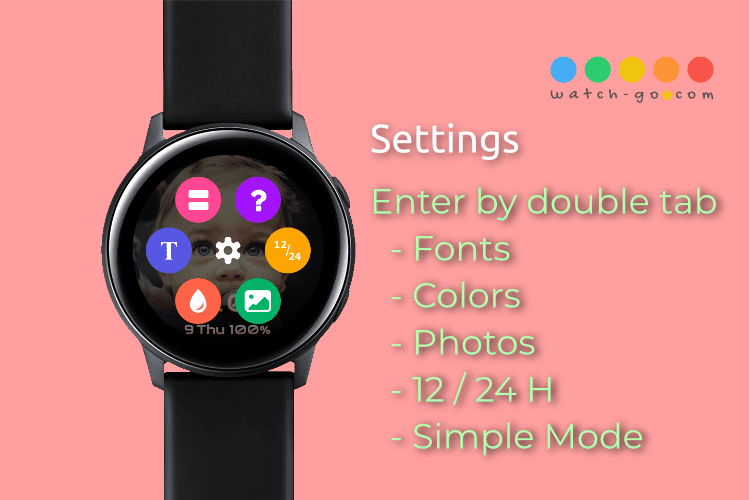
How to Set It Up
- Send Photos: Use the Galaxy Wearable app to transfer your favorite photos to your watch.
- Select Images: Double-tap the screen to open settings and choose the images for your slideshow.
- Customize: Adjust fonts, colors, and layout to make the watchface truly yours.
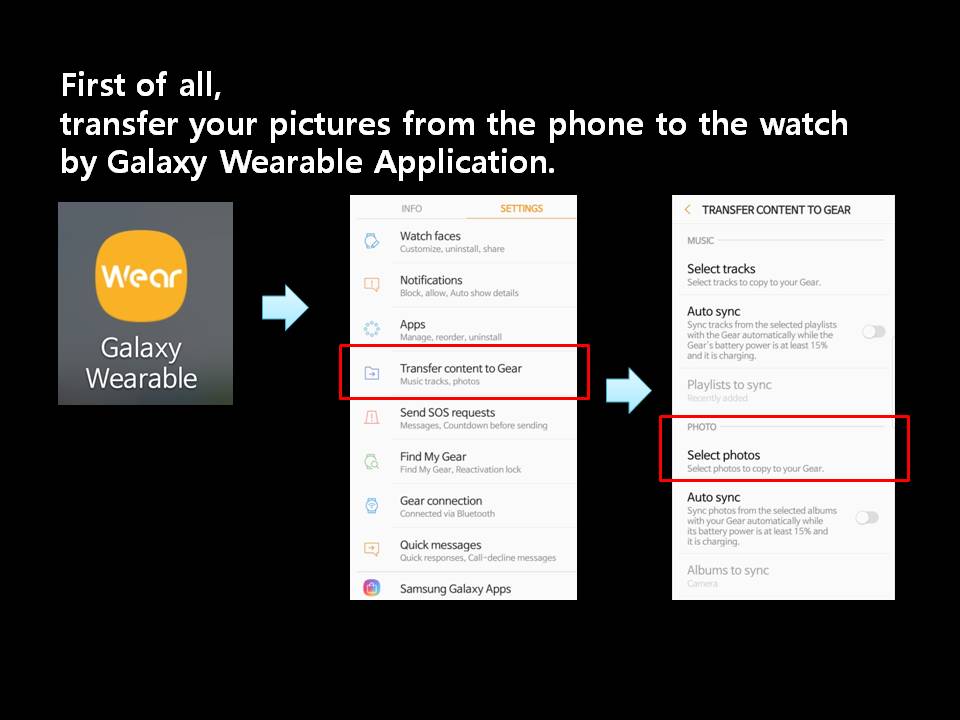
Double-tap your watch screen to enter settings. Tap the photo icon to choose your images, and you’re done—your personal slideshow is ready to go!
Get Started Today
Bring life and color to your Galaxy Watch. Download the Photo Digital Watch app now and express your style with every glance.
Beautiful Color Themes
Choose from a rich palette of colors to suit your mood. Tap the droplet icon in the settings to cycle through color options instantly.
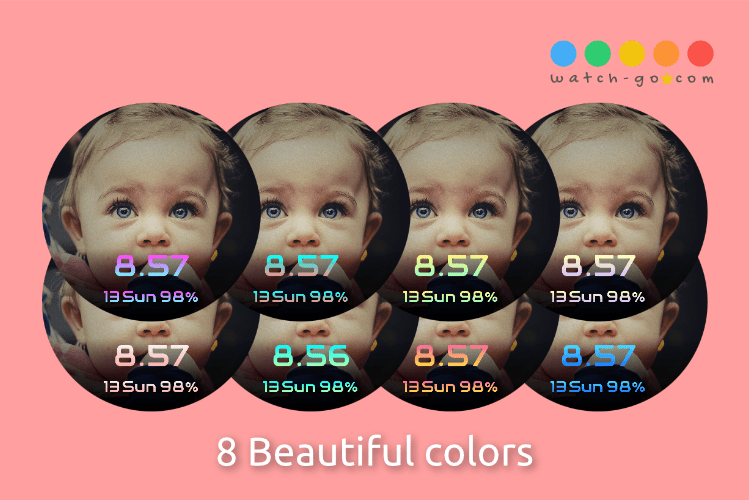
Unique Font Styles
Fonts are more than just letters—they’re personality. Pick your favorite font style directly from the settings screen.

Always-On Display
Stay stylish even in standby. Our AoD mode ensures your chosen photo and clock remain visible with elegance and clarity.
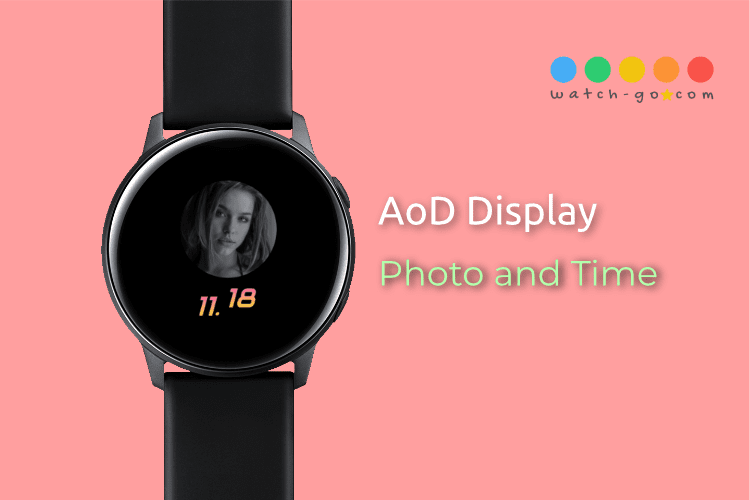
Follow & Connect
We’d Love Your Feedback
Have suggestions or ideas? Let us know! Your feedback helps us improve and deliver the best experience for Galaxy Watch users.
Download the app today and make your smartwatch uniquely yours.








