Watch LED Scroller
Transform your smartwatch into a cool LED display! Customize text, speed.
Transform your smartwatch into a vibrant, customizable LED display! Whether you want to share a message, make a statement, or just have fun, LED Scroller for Watch lets you unleash your creativity with dynamic scrolling text right on your Wear OS smartwatch.
LED Scroller is more than just an app—it's a tool for self-expression and communication. With its sleek design and intuitive interface, you can quickly create and display scrolling text for any occasion. From casual use to eye-catching displays, LED Scroller empowers you to stand out and say it your way.


Features You'll Love:
- Set Your Text
Type any message you want to display, from a friendly hello to an event announcement. - Adjustable Text Size
Customize the text size to perfectly fit your smartwatch screen. - Vivid Colors
Choose from a spectrum of colors to make your message pop. - Control the Speed
Set the scrolling speed—slow and steady or fast and dynamic. - Flexible Directions
Scroll text left, right, up, or down to suit your style or purpose. - Rotation Options
Display your text horizontally or vertically with easy rotation settings. - Blink Effect
Add a blinking animation to grab attention or create a fun effect. - Mobile Integration
Seamlessly start and control the scroller directly from your smartphone app.
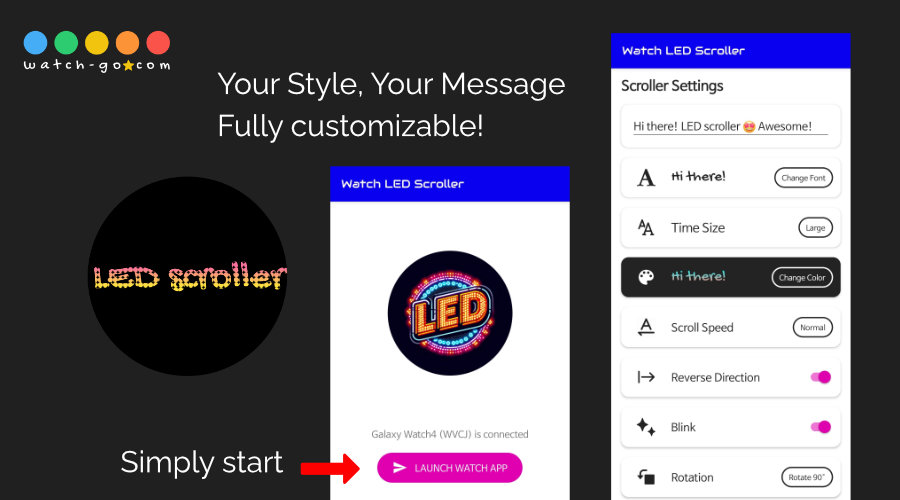
Even More Ways to Express Yourself
We've expanded your creative options—Watch LED Scroller now supports 14 beautiful fonts! Whether you prefer sleek, bold, playful, or handwritten styles, there's a font that fits your message perfectly.
🎨 Choose from 14 Fonts - From elegant scripts to fun display styles—your text has never looked better.
👀 Live Font Preview - See exactly how your message will look before you scroll. What you see is what you scroll!
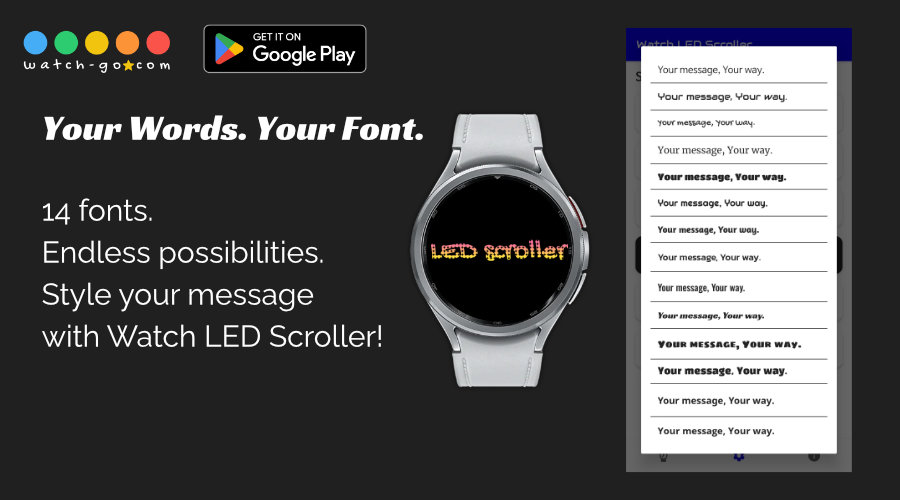
Who is This App For?
- Social Trendsetters: Want to make a bold statement or show off at events? LED Scroller is your ultimate accessory.
- Event Enthusiasts: Perfect for sharing messages at concerts, parties, or gatherings.
- Smartwatch Power Users: Maximize the potential of your Wear OS device with a unique and fun app.
Speak your mind or share your heart—Watch LED Scroller turns any message into a glowing statement of expression, wherever you are.
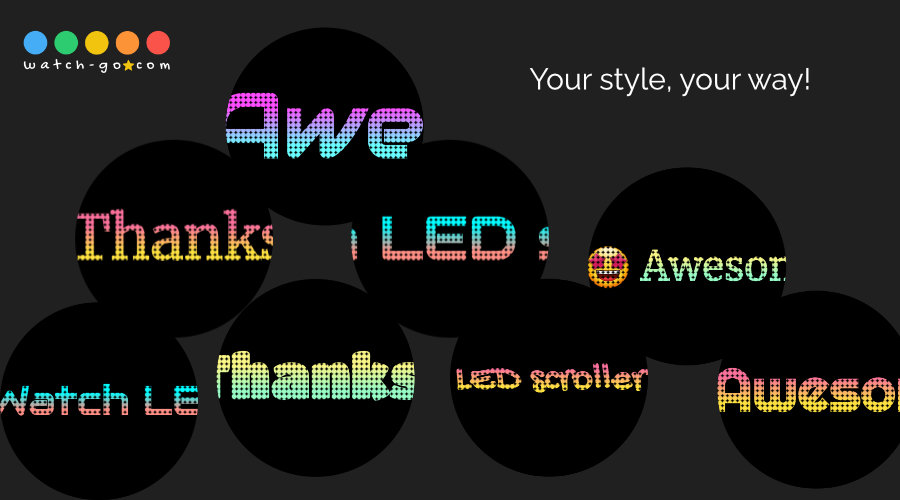
How to Get Started
- Download the App: Available on Google Play Store.
- Customize Your Display: Open the app, set your text, adjust settings, and bring your ideas to life.
- Show It Off: Let your smartwatch shine with your unique scrolling message.
Whether you're looking to have fun, share a quick note, or display information, Watch LED Scroller is your perfect companion.
Updates
v3.0.0
- Added fonts with preview feature
- Improved Watch app installation button
- Enhanced app stability
- Prevented exit on back key press
- Added advertisement consent feature
- Changed icon to transparent background
- Added installation button in info section
- Fixed homepage opening failure handling
v2.3.0
- Added blink speed setting
- Adjusted advertisement placement
v2.2.0
- Added Watch app installation button
- Auto-save Watch settings feature
v2.1.0
- Added text sharing receive feature
- Changed banner image
- Added advertisements
v2.0.0
- Added save settings to watch feature
- Updated homepage information
- Added sequence mode and scroll mode
v1.6.0
- Added Korean font based on user request
v1.5.0
- Fixed comma display error
- Fixed spelling errors
v1.4.0
- Added dot background setting
- Introduced In-App Review feature
v1.3.0
- Switched to Data Layer service
- Integrated Firebase Analytics
v1.2.0
- Multi-language support
- Added 5 new fonts
- Provided installation guide site link
v1.1.0
- Improved connection status guide text
- Added color options
- Added update dialog
v1.0.0
- Project initialization and basic feature implementation
- Mobile ↔ Watch data synchronization
- Settings page: text, font, size, color, speed, invert, blink, rotation, background settings
- Watch LED Scroller addition and Firebase integration
- App registration and homepage creation
We Value Your Feedback!
Share your thoughts and suggestions to help us improve and provide the best user experience possible.






