Circle Photo Slideshow Watch
What if the watch on your wrist suddenly transformed into a beautiful picture frame? Circle Photo Slideshow Watch offers exactly that magical experience. It's not just a watch—it's an artistic frame that holds your precious memories. From warm moments with family to fun memories with friends, from romantic dates with your loved one. All these beautiful moments come alive within the circular frame, bringing a smile to your face every time you check the time. It achieves perfect harmony by providing both analog and digital time displays simultaneously without losing any practicality. Express your personality with 5 stylish analog indices and 8 vibrant colors. Give it a try now!
Turn your Galaxy Watch into a frame for your favorite memories. With this beautifully crafted watchface, you can display a slideshow of your photos inside a clean circular layout. Whether it's pictures of your loved ones or expressive shots that reflect your style, this watchface is both personal and functional. Enjoy analog and digital time displays on a single screen, with no compromise in utility.
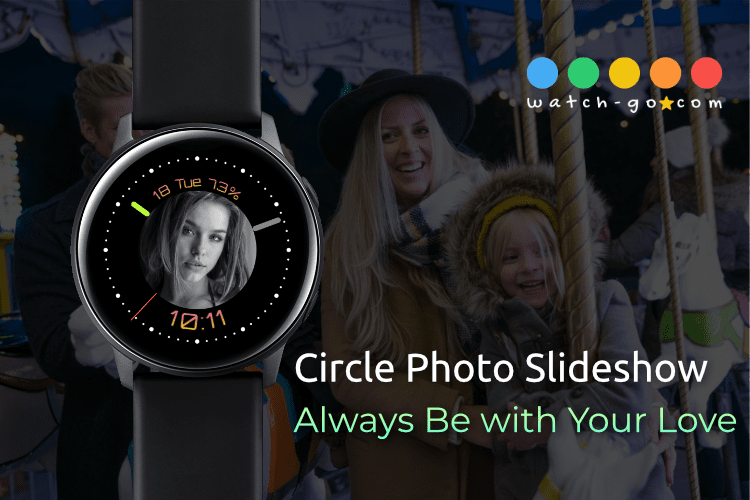
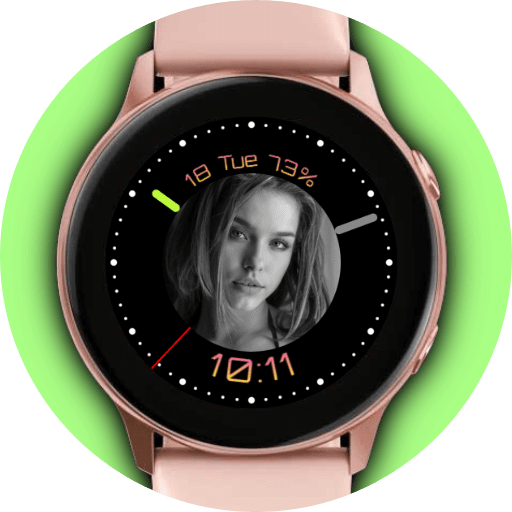
Analog Index Options
Choose from 5 stylish analog index designs. You can easily switch between them anytime to refresh your look. One purchase gives you access to all styles—no extra downloads needed.
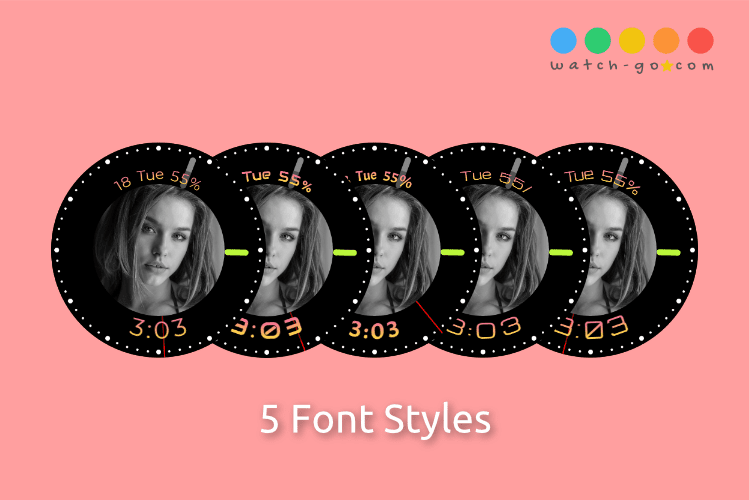
Features
- Photo Slideshow with Circular Frame
- 8 Font Colors
- 5 Font Styles
- 5 Analog Watch Index Options
- Combined Analog & Digital Display
- Battery Level Indicator
- 12 / 24-Hour Time Format
- Always-on Display (AoD) with Photo Support
Double-tap the screen to open settings. All customizations—fonts, colors, and photos—can be adjusted through intuitive icons while in settings mode.
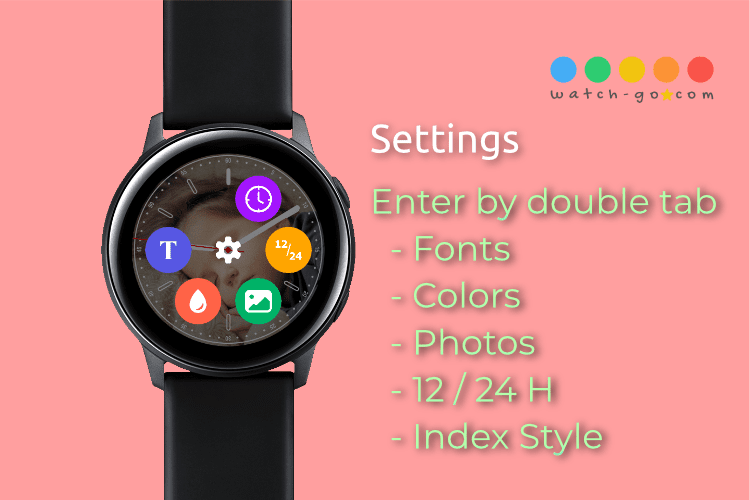
How to Add Your Photos
To use your own photos, transfer them from your phone to your watch. Open the Gallery app on your watch to confirm they're available. If not, open the Galaxy Wearable app on your phone and use the "Add content to your watch" feature. Once transferred, you can view and select them through the watch's gallery.
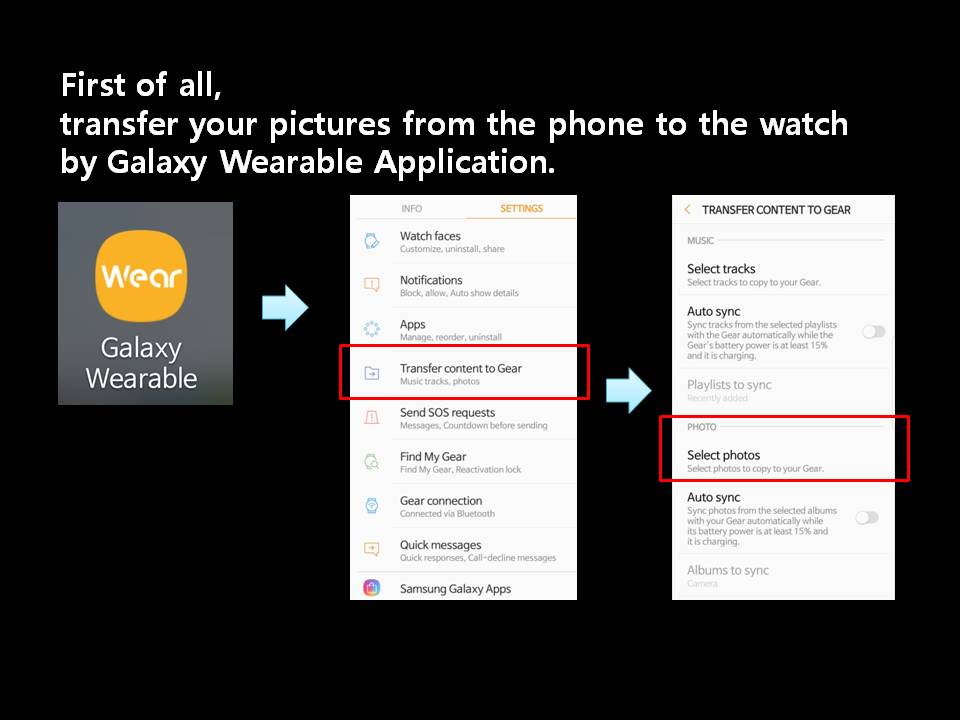
To start your slideshow, double-tap the screen, tap the photo icon, and select the images you want to include. The watch will automatically play a slideshow using your selected photos.
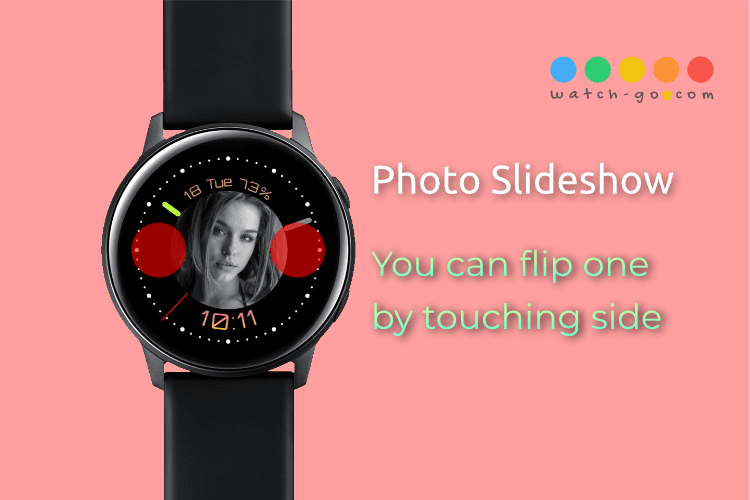
Beautiful Colors
Choose from 8 vivid font colors to match your photos or mood. Tap the droplet icon in settings to cycle through colors seamlessly.
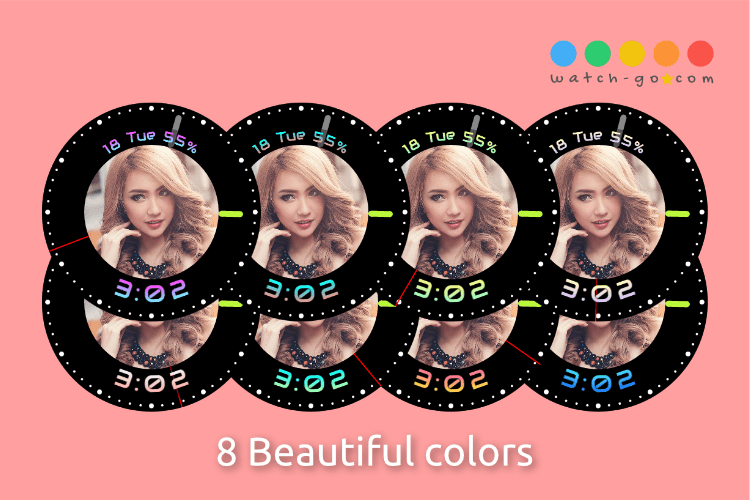
Custom Fonts
Font style is a key part of personalization. Select from 5 unique font designs that match your taste—all accessible through the settings screen.
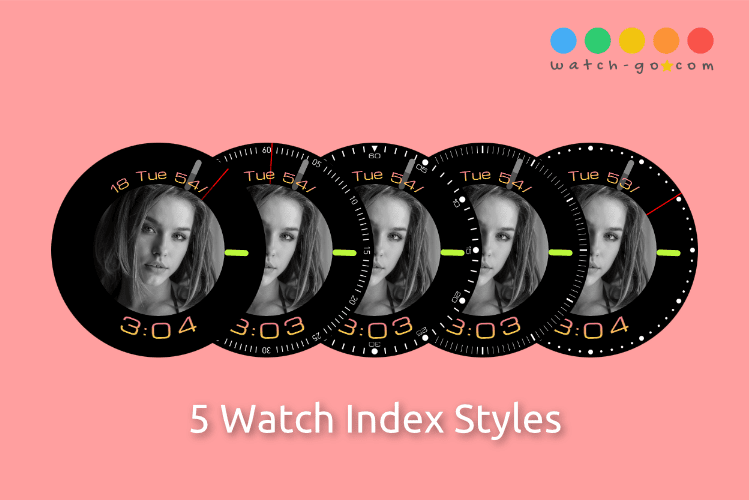
Always-on Display (AoD)
Enjoy your photo slideshow even in AoD mode. The screen stays efficient and optimized for battery usage, so you can keep your favorite memories visible all day long.

We'd Love to Hear From You
Your feedback matters. Whether it's a small suggestion or feature request, we're listening. Feel free to email us or leave a comment—we truly appreciate your thoughts.
Stay connected on Twitter or Instagram, and don't forget to subscribe to our YouTube channel for updates and tutorials.








