Multi Counter: Tally & Click
Track everything right from your wrist! Turn your Wear OS watch into a powerful multi-tally counter. Whether you are tracking workout reps, game scores, inventory, or daily habits, this app offers the most flexible counting experience.


Key Features
Quick Access via Tile
Count instantly without opening the app! Simply swipe to the Tile and tap to count. The Smart Tile integrates seamlessly into your Wear OS experience, giving you instant access to your counters with a single swipe. No app launching required—just tap and count.
✨ "Count at a glance."
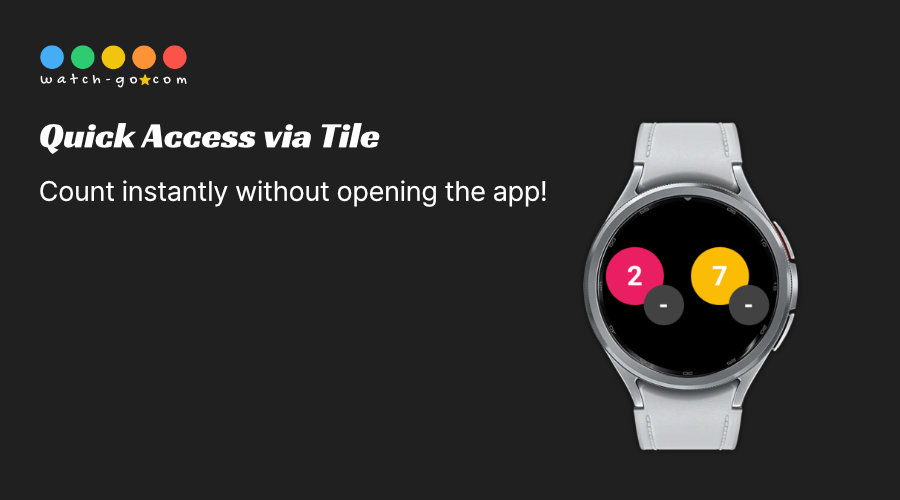
Flexible Counter Modes
Need more than one counter? Switch between Single, Dual, Triple, and Quad view modes instantly. Perfect for tracking multiple items simultaneously. Whether you're counting one thing or four at once, choose the layout that fits your needs.
- Single: One clear, focused counter
- Dual: Two counters side-by-side
- Triple: Three counters in a row
- Quad: 2×2 grid—perfect for multitasking
✨ "Count your way."
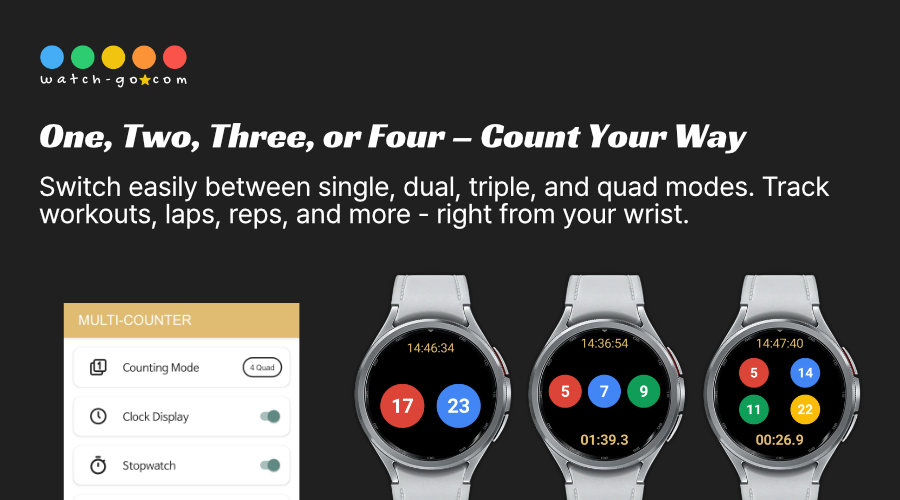
Intuitive Touch & Button Control
Count the way you like—use the touchscreen or your watch's physical buttons. The intuitive control scheme makes counting effortless and natural, right from your wrist.
- Tap to increase the count
- Long-press to decrease
- Long-press top area to reset
- Use hardware buttons for hands-free counting
✨ "Effortless control."
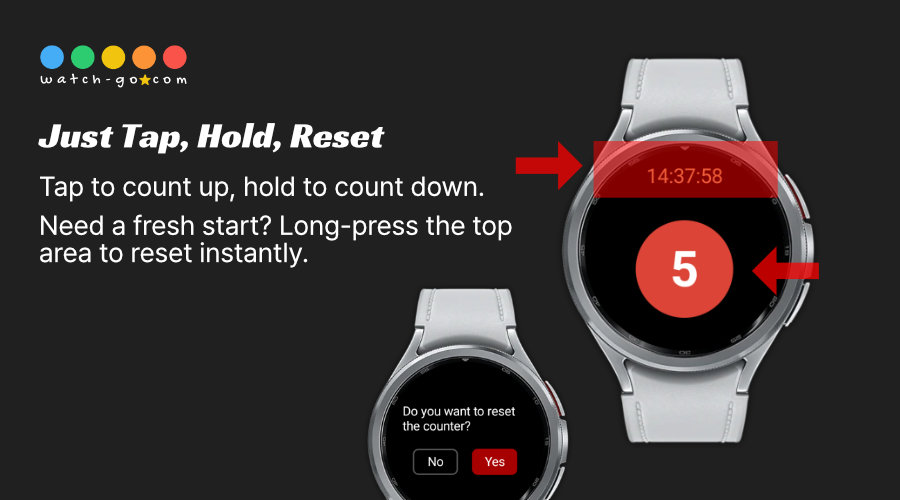
Single Button Mode
Enable Single Button Mode for ultimate simplicity. Count using only your watch's hardware button—perfect for situations where you can't look at the screen. Ideal for gym workouts, running, or any activity where your eyes are busy.
✨ "Count without looking."
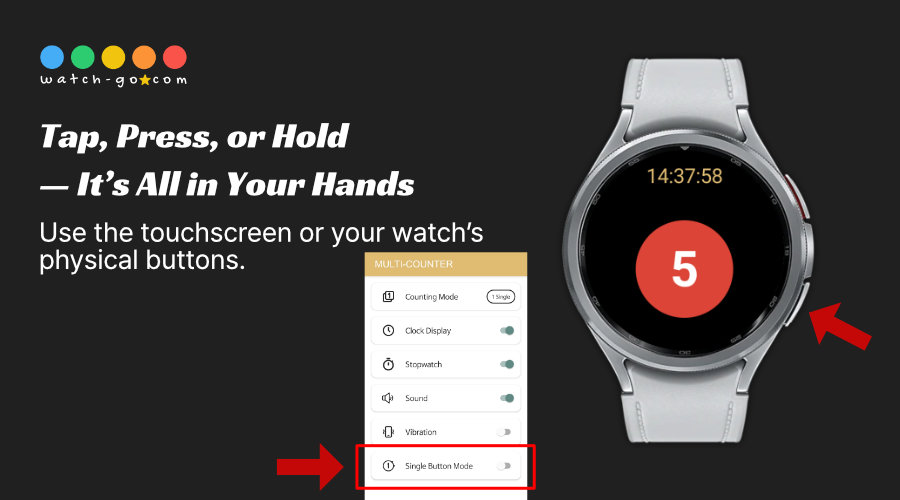
Advanced Counter Settings
Customize every detail to fit your needs. Each counter can be personalized with its own unique settings, making it easy to distinguish and track different items at a glance.
- Names: Assign unique names to each counter
- Colors: Choose vibrant colors for visual clarity
- Goals: Set target goals for motivation
- Loop Mode: Enable automatic reset when reaching your goal
✨ "Your counter, your rules."
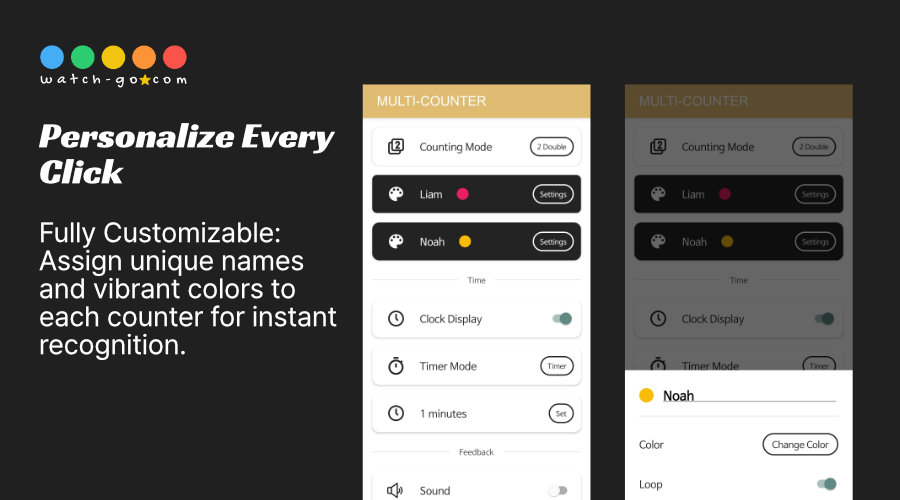
Tactile Feedback
Count without looking! Feel every click with vibration (haptic feedback) and optional sound effects. Confirm your counts with confidence, even when your eyes are busy.
- Vibration feedback on your wrist
- Optional sound for additional confirmation
- Customize feedback intensity
✨ "Feel every count."
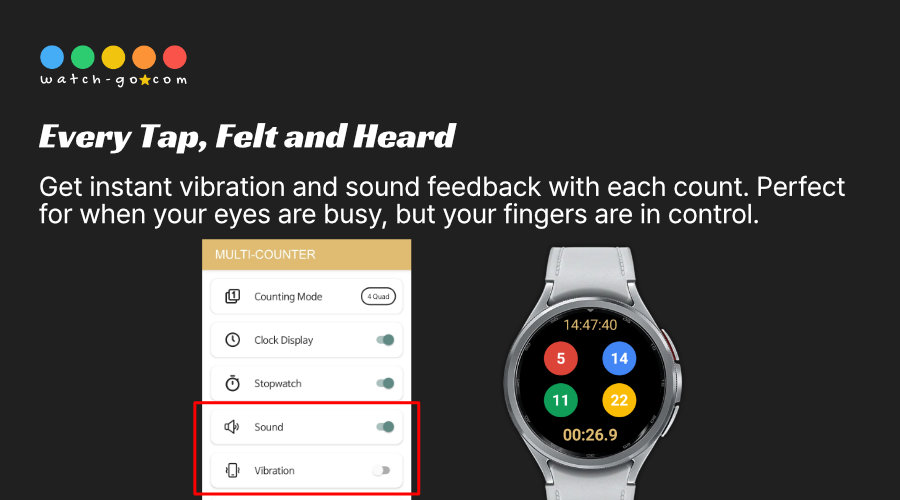
Full History & Sharing
Never lose a session. The mobile companion app keeps a complete record of all your counting sessions, making it easy to review your progress and track your achievements over time.
- History Log: Manage and review your complete counting history
- Share as Image: Turn your records into stylish images and share your achievements with friends
✨ "Track your progress."
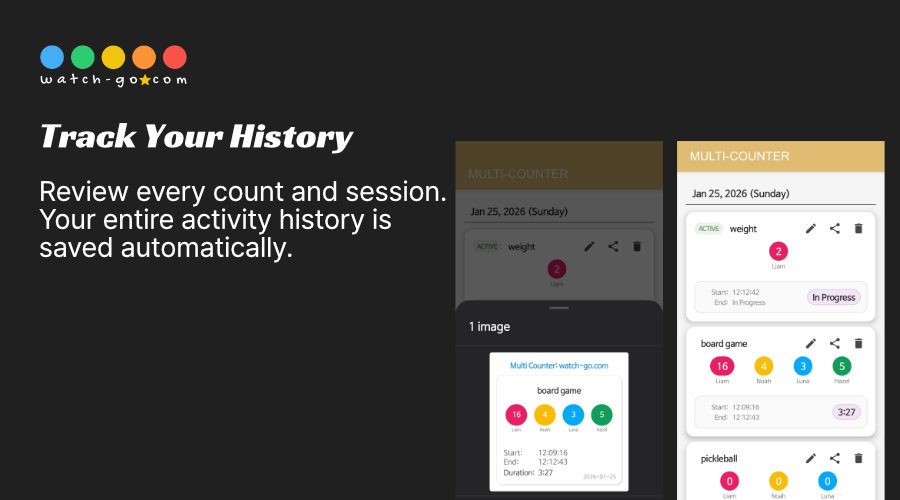
Seamless Customization
Easily configure global settings via the companion mobile app. All your changes sync instantly to your watch, giving you complete control over your counting experience.
- Adjust font sizes for better visibility
- Toggle the digital clock display
- Integrated Stopwatch feature for timed sessions
- Standalone & Mobile Support—works perfectly on both devices
Perfect For
- Fitness: Reps, sets, laps, and daily steps
- Hobbies: Knitting rows, stitch counting
- Work: Inventory checks, traffic analysis, people counting
- Wellness: Meditation breaths, water intake, chanting
Download now and simplify your counting tasks with the best multi-counter for Wear OS!
Updates
v900
- Tile support
- Individual counter settings
- Fixed settings layout issues
- Fixed sync issues
- Added onboarding
v850
- Keep screen on setting for battery saving
v800
- Timer support
- Goal auto reset
- Guide video tutorial
- Onboarding page scroller
v700
- Added guide video
- History sharing feature
v600
- Auto reset feature
- GUI improvements
v570
- Session name setting
- Added black button
- Fixed long tap bug
v550
- Session name setting
- First run guide
v500
- History
- First run guide
v400
- Decrease setting
- Goal setting
v300
- Full Screen mode
- Added advertisements
v200
- Color customization settings
- Dynamic text size based on count value
v160
- Improved sound effects
- Fixed portrait orientation
- Updated instruction text
v150
- Background operation support
- Save and restore counter data on exit
v110
- Multi-language support
- Updated app icon
- Added watch app installation button
- App stability improvements
We welcome any comments or suggestions for improvement.





